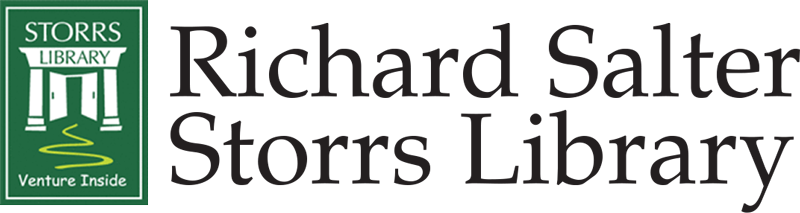You can change your library pin, update your phone number, check the status of your holds and more with My Account. My Account provides you detailed information on your library account.
Update your information
Log in using your library barcode and PIN number. Make changes to your contact information and preferences, then select “Submit Change Request.” Changes in address will need to be verified at the library.
Change your PIN/password
Log in using your library barcode and PIN number. Change your PIN/password and/or username, then select “Save.” Changes will take effect immediately.
Check what items you have out and renew items
Log in using your library card and PIN number. The due dates for your checked out items will be listed under the Due Date column. You can also check how many renewals the item has left and renew any items that do not automatically do so. To renew an item, check the box next to the title, then select “Renew Selected Items.” Your item should renew unless another person has a hold on it.
View your holds
To view what items you have on hold and the status of your hold, log in using your library card and PIN number. The item’s status will tell you whether the item is Held (ready to be picked up at the library), Active (the request has been submitted), or Pending (the item is on its way).
Pay your fees and fines
If you have fees or fines, you can pay your balance online. Simply log in using your library card and PIN number, then follow the step-by-step procedures for paying your fines with a credit card. The Board of Trustees has decided to waive all overdue fines on materials owned by the Richard Salter Storrs Library until at least December 31, 2021. If the Library materials are lost, patrons will continue to be billed replacement costs.
To begin
Log into your library account.
Renew My Items
Accessing Your Account Online
Using your library card number and PIN, you can log into your account to view your library record.
- Enter your Library Card Barcode (no spaces) in the Username Box. The username is case sensitive.
- Enter your PIN as it was given to you when you registered for your library card. If you cannot remember your password, click on Forgot Your Password or contact the Reference Desk at 413-565-4181.
- Once you have filled in your username and password, click Log In, you will be taken to your My Account page where you can manage many aspects of your library account.
Renewals
All items, except multimedia, electronic devices, museum and park passes, and certain Interlibrary Loan materials, may automatically renew once through the CWMARS network, provided there are no outstanding requests for the item. Renewal periods are:
- Adult New Fiction and New nonfiction, 14 days
- All Fiction and Nonfiction, 21 days
- All Books on CD, 21 days
- All Compact Discs, 21 days
- All DVDs, 7 days
Please remember that renewals are governed by certain circulation parameters and some items may not be renewable. Some of the reasons preventing renewal are:
-
- The item is non-renewable
- The item has already been renewed once
- The patron’s record is blocked due to fines in excess of $10.00
- There are holds on the item
- The item is overdue
Troubleshooting
Mis-typed or Incorrect Username or Password:
Be sure that your CAPS Lock Key is off.
Re-enter your Username and Password.
Expired Account:
Your library card has an expiration date in order to prompt us to confirm your contact information and update any information that may have changed. To renew your account, please contact the Library at 413-565-4181.
Computer Settings Prevent Access:
Sometimes the internet security settings on your computer will prevent successful login. Try adding https://longmeadow.cwmars.org to your list of trusted sites to solve this problem.
Computer Firewall Settings Can Prevent Access:
Sometimes the firewall settings on your computer will block successful login. The solution to this will vary, depending on which firewall is installed and operating.
Password Error:
Occasionally, your password is incorrectly changed. This can be remedied by contacting the Library at 413-565-4181.
Attempting to Log into the Wrong Web Site:
The correct Library Catalog address is https://longmeadow.cwmars.org You can link to the catalog from the library’s website.
Incorrect Barcode Number:
Inactive card numbers cannot be used to log in, contact the Library to verify that your barcode number is active.
Patron Account Blocked or Barred:
Patron accounts can become BLOCKED or BARRED for a variety of reasons. Contact the Library for more information.
If you have any questions, please contact the Reference Desk at 413-565-4181.